Summary: in this tutorial, you will learn how to use MySQL CTE or common table expression to construct complex queries in a more readable manner.
MySQL introduced the common table expression or CTE feature since version 8.0 so you should have MySQL 8.0+ to practice with the statements in this tutorial.
Introduction to the common table expression (CTE)
A common table expression is a named temporary result set that exists solely within the execution scope of a single SQL statement, such as SELECT, INSERT, UPDATE, or DELETE.
Similar to a derived table, a common table expression (CTE) is not stored as an object and lasts only during the query execution.
Unlike a derived table, a common table expression (CTE) can be self-referencing (in the case of a recursive CTE) or referenced multiple times within the same query. Moreover, a CTE offers enhanced readability and performance compared to a derived table.
MySQL CTE syntax
The structure of a CTE includes the name, an optional column list, and a query that defines the CTE. After you define a CTE, you can use like a view in the SELECT, INSERT, UPDATE, DELETE, or CREATE VIEW statement.
The following illustrates the basic syntax of a CTE:
WITH cte_name (column_list) AS (
query
)
SELECT * FROM cte_name;Code language: SQL (Structured Query Language) (sql)In this syntax:
WITH cte_name (column_list) AS: define a CTE with the name cte_name and a list of columns (column_list) that the CTE will have. The column_list is optional if you don’t specify column_list, the CTE will inherit the column names from the result of the query.query: This is the query that defines the CTE. MySQL will store the result of the query in the CTE.SELECT * FROM cte_name: This is an example of how you can use the CTE. In this case, it is a simple SELECT statement that retrieves all columns from the CTE.
MySQL CTE examples
Let’s explore some examples of using MySQL CTE.
1) Basic MySQL CTE example
We’ll use the customers table from the sample database for demonstration:
The following example illustrates how to use a CTE for querying data from the customers table in the sample database.
Note that this example is only for demonstration purposes to make it easy for you to understand the CTE concept.
WITH customers_in_usa AS (
SELECT
customerName, state
FROM
customers
WHERE
country = 'USA'
) SELECT
customerName
FROM
customers_in_usa
WHERE
state = 'CA'
ORDER BY customerName;Code language: SQL (Structured Query Language) (sql)Output:
+------------------------------+
| customerName |
+------------------------------+
| Boards & Toys Co. |
| Collectable Mini Designs Co. |
| Corporate Gift Ideas Co. |
| Men 'R' US Retailers, Ltd. |
| Mini Gifts Distributors Ltd. |
| Mini Wheels Co. |
| Signal Collectibles Ltd. |
| Technics Stores Inc. |
| The Sharp Gifts Warehouse |
| Toys4GrownUps.com |
| West Coast Collectables Co. |
+------------------------------+
11 rows in set (0.00 sec)Code language: JavaScript (javascript)How it works.
- First, define a CTE with the name customers_in_usa that stores the customer name and state of customers in the USA. The defining query retrieves data from the
customerstable. - Second, select the customers located in California from the CTE.
2) Getting top sales using a CTE
We’ll use the orders, orderdetails, and employees from the sample database:
The following example uses a CTE to retrieve the top 5 sales representatives based on their total sales in the year 2003:
WITH topsales2003 AS (
SELECT
salesRepEmployeeNumber employeeNumber,
SUM(quantityOrdered * priceEach) sales
FROM
orders
INNER JOIN
orderdetails USING (orderNumber)
INNER JOIN
customers USING (customerNumber)
WHERE
YEAR(shippedDate) = 2003
AND status = 'Shipped'
GROUP BY salesRepEmployeeNumber
ORDER BY sales DESC
LIMIT 5
)
SELECT
employeeNumber,
firstName,
lastName,
sales
FROM
employees
JOIN
topsales2003 USING (employeeNumber);Code language: SQL (Structured Query Language) (sql)Output:
+----------------+-----------+-----------+-----------+
| employeeNumber | firstName | lastName | sales |
+----------------+-----------+-----------+-----------+
| 1165 | Leslie | Jennings | 413219.85 |
| 1370 | Gerard | Hernandez | 295246.44 |
| 1401 | Pamela | Castillo | 289982.88 |
| 1621 | Mami | Nishi | 267249.40 |
| 1501 | Larry | Bott | 261536.95 |
+----------------+-----------+-----------+-----------+
5 rows in set (0.02 sec)Code language: JavaScript (javascript)How it works.
- First, define a CTE that retrieves the top 5 employees with their total sales in 2003.
- Second, join the CTE with the
employeestable to include the first and last names of the sales representatives.
3) Using multiple CTEs
We’ll use the customers and employees from the sample database:
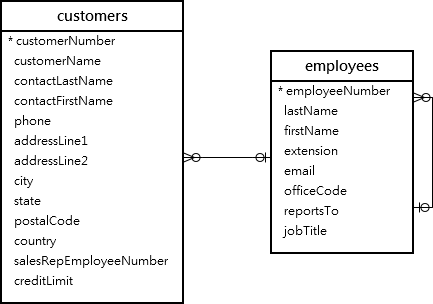
The following example uses multiple CTEs to map the customers with their respective sales representatives:
WITH salesrep AS (
SELECT
employeeNumber,
CONCAT(firstName, ' ', lastName) AS salesrepName
FROM
employees
WHERE
jobTitle = 'Sales Rep'
),
customer_salesrep AS (
SELECT
customerName, salesrepName
FROM
customers
INNER JOIN
salesrep ON employeeNumber = salesrepEmployeeNumber
)
SELECT
*
FROM
customer_salesrep
ORDER BY customerName;Code language: SQL (Structured Query Language) (sql)Output:
+------------------------------------+------------------+
| customerName | salesrepName |
+------------------------------------+------------------+
| Alpha Cognac | Gerard Hernandez |
| American Souvenirs Inc | Foon Yue Tseng |
| Amica Models & Co. | Pamela Castillo |
| Anna's Decorations, Ltd | Andy Fixter |
| Atelier graphique | Gerard Hernandez |
| Australian Collectables, Ltd | Andy Fixter |
| Australian Collectors, Co. | Andy Fixter |
| Australian Gift Network, Co | Andy Fixter |
...How it works.
- CTE
salesrep: SelectemployeeNumberand concatenate thefirstNameandlastNamecolumns to create a column namedsalesrepName, and include only employees with the job title'Sales Rep'. - CTE
customer_salesrep: selectscustomerNameandsalesrepNameby joining thecustomerstable with thesalesrepCTE based on the common columnemployeeNumber. - Main query: Select all columns from the
customer_salesrepCTE.
4) Joining two CTEs example
We’ll use the offices and employees tables from the sample database:
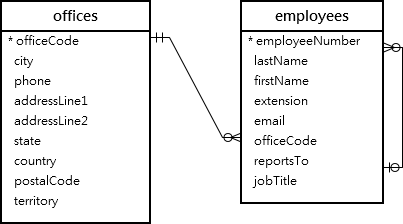
The following example is creating two CTEs and joining them to get the Sales Representatives located in the USA, including their office information:
WITH e AS (
SELECT
*
FROM
employees
WHERE
jobTitle = 'Sales Rep'
),
o AS (
SELECT
*
FROM
offices
WHERE
country = 'USA'
)
SELECT
firstName,
lastName,
city,
state,
postalCode
FROM
e
INNER JOIN o USING (officeCode);
Code language: SQL (Structured Query Language) (sql)Output:
+-----------+-----------+---------------+-------+------------+
| firstName | lastName | city | state | postalCode |
+-----------+-----------+---------------+-------+------------+
| Leslie | Jennings | San Francisco | CA | 94080 |
| Leslie | Thompson | San Francisco | CA | 94080 |
| Julie | Firrelli | Boston | MA | 02107 |
| Steve | Patterson | Boston | MA | 02107 |
| Foon Yue | Tseng | NYC | NY | 10022 |
| George | Vanauf | NYC | NY | 10022 |
+-----------+-----------+---------------+-------+------------+
6 rows in set (0.00 sec)Code language: JavaScript (javascript)How it works.
- CTE e: Retrieve employees whose job title is
Sales Rep. - CTE o: Retrieve offices located in the USA.
- Main query: Joins the CTE e and o using the
officeCodecolumn.
Summary
- Use MySQL CTEs to break down complex queries into simpler, more manageable queries. Each CTE represents a temporary result set that can be referenced within the main query.