Summary: in this tutorial, we will introduce you to the MySQL DATE data type and show you some useful date functions to handle the date data effectively.
Introduction to MySQL DATE data type
MySQL DATE is one of the five temporal data types used for managing date values. MySQL uses yyyy-mm-dd format for storing a date value. This format is fixed and it is not possible to change it.
For example, you may prefer to use mm-dd-yyyy format but you can’t. Instead, you follow the standard date format and use the DATE_FORMAT function to format the date the way you want.
MySQL uses three bytes to store a DATE value. The DATE values range from 1000-01-01 to 9999-12-31.
If you want to store a date value that is out of this range, you need to use a non-temporal data type like an integer e.g., three columns, and each column for the year, month, and day.
Also, you need to create stored functions to simulate the built-in date functions provided by MySQL, which is not recommended.
MySQL Date values with two-digit years
MySQL stores the year of the date value using four digits. In case you use two-digit year values, MySQL still accepts them with the following rules:
- Year values in the range 00-69 are converted to 2000-2069.
- Year values in the range 70-99 are converted to 1970 – 1999.
However, a date value with two digits is ambiguous therefore you should avoid using it.
Let’s take a look at the following example.
First, create a table named people with birth date column with DATE data type.
CREATE TABLE people (
id INT AUTO_INCREMENT PRIMARY KEY,
first_name VARCHAR(50) NOT NULL,
last_name VARCHAR(50) NOT NULL,
birth_date DATE NOT NULL
);Code language: SQL (Structured Query Language) (sql)Next, insert a row into the people table.
INSERT INTO people(first_name,last_name,birth_date)
VALUES('John','Doe','1990-09-01');Code language: SQL (Structured Query Language) (sql)Then, query the data from the people table.
SELECT
first_name,
last_name,
birth_date
FROM
people;Code language: SQL (Structured Query Language) (sql)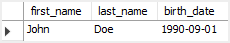
After that, use the two-digit year format to insert data into the people table.
INSERT INTO people(first_name,last_name,birth_date)
VALUES('Jack','Daniel','01-09-01'),
('Lily','Bush','80-09-01');Code language: SQL (Structured Query Language) (sql)In the first row, we used 01 (range 00-69) as the year, so MySQL converted it to 2001. In the second row, we used 80 (range 70-99) as the year, MySQL converted it to 1980.
Finally, retrieve data from the people table to check whether data was converted based on the conversion rules.
SELECT
first_name,
last_name,
birth_date
FROM
people;Code language: SQL (Structured Query Language) (sql)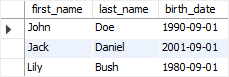
MySQL Date Functions
MySQL provides many useful date functions that allow you to manipulate dates effectively.
To get the current date and time, you use NOW() function.
SELECT NOW();Code language: SQL (Structured Query Language) (sql)+---------------------+
| NOW() |
+---------------------+
| 2017-05-13 07:59:38 |
+---------------------+
1 row in set (0.02 sec)Code language: SQL (Structured Query Language) (sql)To get only the date part of a DATETIME value, you use the DATE() function.
SELECT DATE(NOW());Code language: SQL (Structured Query Language) (sql)+-------------+
| DATE(NOW()) |
+-------------+
| 2015-07-13 |
+-------------+
1 row in set (0.01 sec)Code language: SQL (Structured Query Language) (sql)To get the current system date, you use CURDATE() function as follows:
SELECT CURDATE();Code language: SQL (Structured Query Language) (sql)+------------+
| CURDATE() |
+------------+
| 2015-07-13 |
+------------+
1 row in set (0.02 sec)Code language: SQL (Structured Query Language) (sql)To format a date value, you use DATE_FORMAT function. The following statement formats the date as mm/dd/yyyy using the date format pattern %m/%d/%Y :
SELECT DATE_FORMAT(CURDATE(), '%m/%d/%Y') today;Code language: SQL (Structured Query Language) (sql)+------------+
| today |
+------------+
| 07/13/2015 |
+------------+
1 row in set (0.02 sec)Code language: SQL (Structured Query Language) (sql)To calculate the number of days between two date values, you use the DATEDIFF function as follows:
SELECT DATEDIFF('2015-11-04','2014-11-04') days;Code language: SQL (Structured Query Language) (sql)+------+
| days |
+------+
| 365 |
+------+
1 row in set (0.02 sec)Code language: SQL (Structured Query Language) (sql)To add a number of days, weeks, months, years, etc., to a date value, you use the DATE_ADD function:
SELECT
'2015-01-01' start,
DATE_ADD('2015-01-01', INTERVAL 1 DAY) 'one day later',
DATE_ADD('2015-01-01', INTERVAL 1 WEEK) 'one week later',
DATE_ADD('2015-01-01', INTERVAL 1 MONTH) 'one month later',
DATE_ADD('2015-01-01', INTERVAL 1 YEAR) 'one year later';Code language: SQL (Structured Query Language) (sql)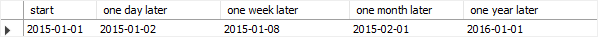
Similarly, you can subtract an interval from a date using the DATE_SUB function:
SELECT
'2015-01-01' start,
DATE_SUB('2015-01-01', INTERVAL 1 DAY) 'one day before',
DATE_SUB('2015-01-01', INTERVAL 1 WEEK) 'one week before',
DATE_SUB('2015-01-01', INTERVAL 1 MONTH) 'one month before',
DATE_SUB('2015-01-01', INTERVAL 1 YEAR) 'one year before';Code language: SQL (Structured Query Language) (sql)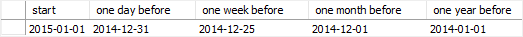
If you want to get the day, month, quarter, and year of a date value, you can use the corresponding function DAY, MONTH, QUARTER, and YEAR as follows:
SELECT DAY('2000-12-31') day,
MONTH('2000-12-31') month,
QUARTER('2000-12-31') quarter,
YEAR('2000-12-31') year;Code language: SQL (Structured Query Language) (sql)+------+-------+---------+------+
| day | month | quarter | year |
+------+-------+---------+------+
| 31 | 12 | 4 | 2000 |
+------+-------+---------+------+
1 row in set (0.00 sec)Code language: SQL (Structured Query Language) (sql)To get the week’s information, you use the week-related functions. For example, WEEK function returns the week number, WEEKDAY function returns the weekday index, and WEEKOFYEAR function returns the calendar week.
SELECT
WEEKDAY('2000-12-31') weekday,
WEEK('2000-12-31') week,
WEEKOFYEAR('2000-12-31') weekofyear;Code language: SQL (Structured Query Language) (sql)+---------+------+------------+
| weekday | week | weekofyear |
+---------+------+------------+
| 6 | 53 | 52 |
+---------+------+------------+
1 row in set (0.04 sec)Code language: SQL (Structured Query Language) (sql)The week function returns the week number with the zero-based index if you don’t pass the second argument or if you pass 0. If you pass 1, it will return the week number with 1-indexed.
SELECT
WEEKDAY('2000-12-31') weekday,
WEEK('2000-12-31',1) week,
WEEKOFYEAR('2000-12-31') weekofyear;Code language: SQL (Structured Query Language) (sql)+---------+------+------------+
| weekday | week | weekofyear |
+---------+------+------------+
| 6 | 52 | 52 |
+---------+------+------------+
1 row in set (0.00 sec)Code language: SQL (Structured Query Language) (sql)In this tutorial, you have learned about the MySQL DATE data type and how to use some useful date functions to manipulate date values.