Summary: in this tutorial, you will learn how to use the MySQL MOD() function to return the remainder when dividing one number by another.
Introduction to MySQL MOD() function
The MOD() function returns the remainder of one number divided by another number.
Here’s the basic syntax of the MOD() function:
MOD(dividend,divisor)Code language: SQL (Structured Query Language) (sql)The MOD() function accepts two arguments:
dividendis a literal number or a numeric expression that you want to divide.divisoris a literal number or a numeric expression by which you want to divide the dividend.
The MOD() function returns the remainder of the dividend divided by the divisor.
If the dividend or divisor is NULL, the MOD() function returns NULL. Also, if the divisor is zero, the MOD(dividend, 0) returns NULL.
To make the query more concise, you can use the modulo operator (%) instead of the MOD() function as they are synonyms:
dividend % divisorMySQL MOD() function examples
Let’s take some examples of using the MOD() function.
1) Simple MOD() function examples
The following statement uses the MOD() function to get the remainder of the division of 11 and 3. It returns 2 as the integer portion of the result:
SELECT MOD(11, 3);Code language: SQL (Structured Query Language) (sql)Output:

The following shows the equivalent query but uses the % operator:
SELECT 11 % 3Code language: SQL (Structured Query Language) (sql)Output:
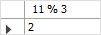
The MOD() function also works on values with a fractional part and returns the remainder after division. For example:
SELECT MOD(10.5, 3);Code language: SQL (Structured Query Language) (sql)The following picture illustrates the output:
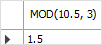
2) Using the MOD() function with data in a table example
We will use the orderDetails from the sample database for the demonstration:
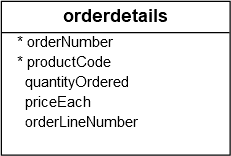
The following statement uses the MOD() function to determine whether the quantity of products that the customer ordered is odd or even:
SELECT
orderNumber,
SUM(quantityOrdered) Qty,
IF(MOD(SUM(quantityOrdered),2),
'Odd',
'Even') oddOrEven
FROM
orderdetails
GROUP BY
orderNumber
ORDER BY
orderNumber;
Code language: SQL (Structured Query Language) (sql)In this example:
- First, use the
SUM()function to get the total quantity of products by sales order. - Second, use the
MOD()function to obtain the remainder of the total quantity divided by two. This results in zero or one, depending on where the total quantity is even or odd. - Third, use the
IF()function to display theOddandEvenstring based on the result of theMOD()function.
Output:
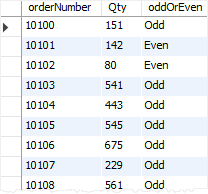
Summary
- Use the MySQL
MOD()function to get the remainder when dividing one number by another. - MySQL uses the % operator as the synonym for the
MOD()function.