Summary: in this tutorial, you will learn how to use the MySQL SUBSTRING_INDEX() function to get a substring from a string before a specified number of occurrences of the delimiter.
MySQL SUBSTRING_INDEX() function overview
The SUBSTRING_INDEX() function returns a substring from a string before a specified number of occurrences of the delimiter.
Here is the syntax of the SUBSTRING_INDEX() function:
SUBSTRING_INDEX(str,delimiter,n)
Code language: SQL (Structured Query Language) (sql)In this syntax:
stris the string from which you want to extract a substring.delimiteris a string that acts as a delimiter. The function performs a case-sensitive match when searching for the delimiter.nis an integer that specifies the number of occurrences of the delimiter. Thencan be negative or positive. Ifnis positive, the function returns every character from the left of the string up tonnumber of occurrences of the delimiter. Ifnis negative, the function returns every character from right up tonnumber of occurrences of the delimiter.
MySQL SUBSTRING_INDEX() function examples
Let’s take some examples of using the SUBSTRING_INDEX() function.
1) Using MySQL SUBSTRING_INDEX() function with a positive number of occurrences of a delimiter
See the following example:
SELECT
SUBSTRING_INDEX('Hello World', 'l', 1);
Code language: SQL (Structured Query Language) (sql)In this example, the delimiter is l and the n is 1, therefore, the function returns every character up to the 1st occurrence of the delimiterl.
Here is the output:
+----------------------------------------+
| SUBSTRING_INDEX('Hello World', 'l', 1) |
+----------------------------------------+
| He |
+----------------------------------------+
1 row in set (0.00 sec)
Code language: SQL (Structured Query Language) (sql)The following shows another example of using the SUBSTRING_INDEX() function:
SELECT
SUBSTRING_INDEX('Hello World', 'l', 2);Code language: SQL (Structured Query Language) (sql)Output:
+----------------------------------------+
| SUBSTRING_INDEX('Hello World', 'l', 2) |
+----------------------------------------+
| Hel |
+----------------------------------------+
1 row in set (0.00 sec)
Code language: SQL (Structured Query Language) (sql)And
SELECT
SUBSTRING_INDEX('Hello World', 'l', 3);Code language: SQL (Structured Query Language) (sql)Output:
+----------------------------------------+
| SUBSTRING_INDEX('Hello World', 'l', 3) |
+----------------------------------------+
| Hello Wor |
+----------------------------------------+
1 row in set (0.00 sec)
Code language: SQL (Structured Query Language) (sql)2) Using SUBSTRING_INDEX() function with a negative number of occurrences of a delimiter
See the following example:
SELECT
SUBSTRING_INDEX('Hello World', 'l', -1);Code language: SQL (Structured Query Language) (sql)In this example, the delimiter is l and the n is -1, therefore, the function returns every character from the right of the string up to the 1st occurrence of the character l, (counting from the right)
Here is the output:
+-----------------------------------------+
| SUBSTRING_INDEX('Hello World', 'l', -1) |
+-----------------------------------------+
| d |
+-----------------------------------------+
1 row in set (0.00 sec)
Code language: SQL (Structured Query Language) (sql)Here is another example:
SELECT
SUBSTRING_INDEX('Hello World', 'l', - 2) result1,
SUBSTRING_INDEX('Hello World', 'l', - 3) result2;Code language: SQL (Structured Query Language) (sql)Output:
+---------+----------+
| result1 | result2 |
+---------+----------+
| o World | lo World |
+---------+----------+
1 row in set (0.00 sec)
Code language: SQL (Structured Query Language) (sql)3) Using SUBSTRING_INDEX() function with the table data example
See the following customers table from the sample database:
This example uses the SUBSTRING_INDEX() function to extract the house numbers from the addresses of all customers in the USA:
SELECT
customerName,
addressLine1,
SUBSTRING_INDEX(addressLine1, ' ', 1) house_no
FROM
customers
WHERE
country = 'USA'
ORDER BY
customerName;Code language: SQL (Structured Query Language) (sql)The following picture shows the partial output:
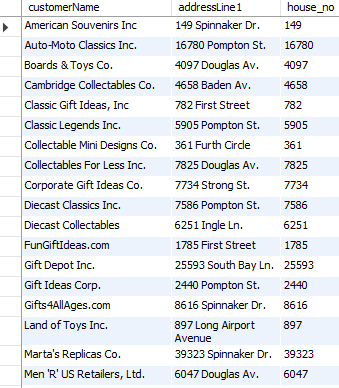
In this tutorial, you have learned how to use the MySQL SUBSTRING_INDEX() function to get a substring from a string before a specified number of occurrences of the delimiter.