Summary: in this tutorial, we will show you how to query data from MySQL database tables using Perl DBI.
To query data from the MySQL database tables from the Perl program, you use the following steps:
- Connect to the MySQL database by calling the
connect()method. - Prepare a
SELECTstatement for the execution by using theprepare()method of the database handle object. Theprepare()method returns a statement handle object that represents a statement within the MySQL database. - Execute the
SELECTstatement by calling theexecute()method of the statement handle object. - Call
fetchrow_array(),fetchrow_arrayref()orfetchrow_hashref()method to fetch data from the result set until there is no row left. You can use thewhilestatement to iterate the result set. - Disconnect from the MySQL database.
Perl MySQL SELECT examples
We will use the following tables for the examples:
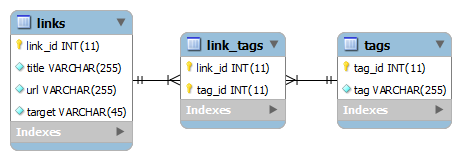
If you have not yet created the tables, we strongly recommend that you create them by following the creating tables tutorial.
Querying data from one table example
The following example selects data from the links table:
#!/usr/bin/perl
use strict;
use warnings;
use v5.10; # for say() function
use DBI;
# MySQL database configurations
my $dsn = "DBI:mysql:perlmysqldb";
my $username = "root";
my $password = '';
# connect to MySQL database
my %attr = ( PrintError=>0, # turn off error reporting via warn()
RaiseError=>1 # report error via die()
);
my $dbh = DBI->connect($dsn,$username,$password,\%attr);
# query data from the links table
query_links($dbh);
# disconnect from the MySQL database
$dbh->disconnect();Code language: Perl (perl)The main logic is implemented in the query_links subroutine:
sub query_links{
# query from the links table
my ($dbh) = @_;
my $sql = "SELECT title,
url
FROM links";
my $sth = $dbh->prepare($sql);
# execute the query
$sth->execute();
while(my @row = $sth->fetchrow_array()){
printf("%s\t%s\n",$row[0],$row[1]);
}
$sth->finish();
}Code language: Perl (perl)The output of the script is as follows:
MySQL Tutorial http://mysqltutorial.org/
Perl MySQL Insert Demo https://www.mysqltutorial.org/perl-mysql/perl-mysql-insert/
Perl http://www.perl.org
MySQL http://www.mysql.com
Comprehensive Perl Archive Network http://www.cpan.org/Code language: JavaScript (javascript)Querying data from one table with parameter example
We often pass the values to the query to select data based on condition. The following example queries data from the links with specified targets from the links table:
sub query_links_by_target{
# query from the links table by target
my ($dbh,$target) = @_;
my $sql = "SELECT title,url,target
FROM links
WHERE target = ?";
my $sth = $dbh->prepare($sql);
# execute the query
$sth->execute($target);
while(my @row = $sth->fetchrow_array()){
printf("%s\t%s\n",$row[0],$row[1],$row[3]);
}
$sth->finish();
}Code language: Perl (perl)We put a question mark as the placeholder in the WHERE clause of the SELECT statement. The placeholder will be substituted by the value that we passed to the execute() method.
For example, to select links whose target are _self , you call the subroutine as follows:
query_links_by_target($dbh,'_self');Code language: Perl (perl)The output is:
MySQL Tutorial http://mysqltutorial.org/ _self
MySQL http://www.mysql.com _selfCode language: JavaScript (javascript)Or to select links whose target are _blank , you pass the value to the query_links_by_target() subroutine as follows:
query_links_by_target($dbh,'_blank');Code language: Perl (perl)The output is:
Perl MySQL Insert Demo https://www.mysqltutorial.org/perl-mysql/perl-mysql-insert/ _blank
Perl http://www.perl.org _blank
Comprehensive Perl Archive Network http://www.cpan.org/ _blankCode language: JavaScript (javascript)Querying data and dumping the result set
The statement handle object provides a convenient method named dump_results() for displaying the result set quickly without calling the fetchrow_* methods.
The following example selects data from the tags table and dumps the result set by using the dump_results() method:
sub query_tags{
# query data from the tags table
my ($dbh) = @_;
my $sql = "SELECT * FROM tags";
my $sth = $dbh->prepare($sql);
$sth->execute();
$sth->dump_results( );
$sth->finish();
}Code language: Perl (perl)The output is:
'1', 'Perl'
1 rowsCode language: JavaScript (javascript)Querying data from multiple tables
The following script selects data from three tables: links , tags and link_tags tables by using a SELECT statement with INNER JOIN clauses.
sub query_all{
# query data from links, tags, link_tags tables
my ($dbh) = @_;
my $sql = "SELECT title, url, target,tag
FROM link_tags
INNER JOIN links ON links.link_id = link_tags.link_id
INNER JOIN tags ON tags.tag_id = link_tags.tag_id";
my $sth = $dbh->prepare($sql);
$sth->execute();
while(my $array_ref = $sth->fetchrow_arrayref()){
printf("%s\t%s\t%s\t%s\n", $array_ref->[0],
$array_ref->[1],
$array_ref->[2],
$array_ref->[3]);
}
$sth->finish();
}Code language: Perl (perl)In this example, we used the fetchrow_arrayref() method to fetch data from the result set. The fetchrow_arrayref() method returns a reference to an array rather than an array itself. The fetchrow_arrayref() method does not copy data into a new array for each row in the result set like the fetchrow_array() method, therefore, it is faster than the fetchrow_array() method.
The following is the output of the script:
Comprehensive Perl Archive Network http://www.cpan.org/ _blank PerlCode language: JavaScript (javascript)We got 1 row because there is only one row in the link_tags table.
In this tutorial, you have learned various ways to query data from the MySQL database tables using Perl DBI API.